Element Qties Palette
This palette displays attached qties on selected Archicad element(s):
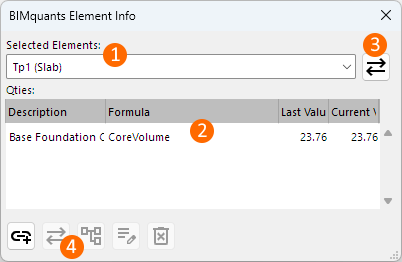
1 Selected Archicad Elements - List of currently selected Archicad Elements
2 Qties List - Attached/Linked Qties for a single Archicad Element which is selected from a dropdown list above
3 Synchronize ALL Button - send Qties updates of every selected Archicad Element to BIMquants
4 Toolbar - Commands that operate on a single selected Qty inside qties list
Toolbar Commands:
 Attach/Link New Qty to a selected Archicad Element
Attach/Link New Qty to a selected Archicad Element
 Synchronize selected Qty with BIMquants
Synchronize selected Qty with BIMquants
 Show detailed view of a BIMquants Item that contains selected Qty
Show detailed view of a BIMquants Item that contains selected Qty
 Edit selected Qty (formula, description,..)
Edit selected Qty (formula, description,..)
 Delete/Unlink selected Qty (will also be automatically deleted from BIMquants Item)
Delete/Unlink selected Qty (will also be automatically deleted from BIMquants Item)