Page Contents
Formula Dialog
The dialog is used for creating link between Archicad Element and BIMquants Qty via specified formula.
There are two input boxes in the dialog - 1 description and 2 formula field.
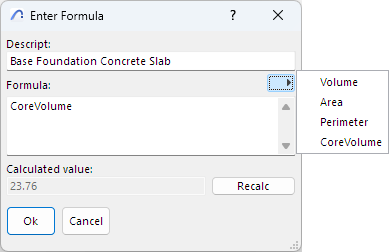
1. Descript Field
The description will appear in BIMquants qties list (on webapp) for a single BIMquants Item. It can be blank.
1.1 Autotexts
The field can contain autotexts which will be replaced with suitable string in BIMQuants Qty.
Possible autotext replacements:
- #ID - gets replaced by Archicad Element's ID
2. Formula Field
The formula field is the most important within BIMquants Archicad AddOn. It specifies the formula that links Archicad Element and BIMquants Qty.
The Formula can be as simple as a constant number or complex math expression. Here are some examples:
- 1 - meaning 1 pcs of element(s)
- CoreVolume - volume of the core of Archicad Element
- SkinArea(1) - area of the specified skin within composite structure of Archicad Element
- ceil(sin(2A + 2B)/2 + 34.2) - math expression in any form