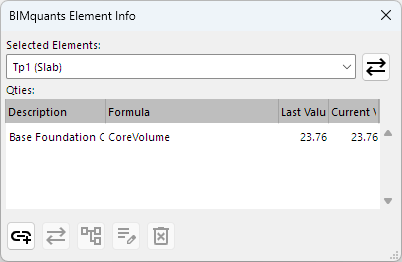Using the Add-On
The foundation of the BIMquants Add-On comprises two floating, dockable palettes accessible from the Archicad Main Menu.
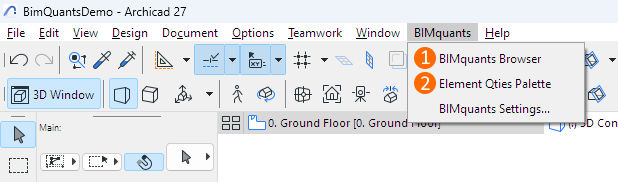
1 Browser Palette
The Browser palette serves as the gateway to the BIMquants web application. Within this palette, users can:
- Navigate their BIMquants projects
- Export Bill of Quantities to MS Excel
- Manage Categories, Subcategories, and Items (add/edit/delete)
- Adjust quantities using user-defined values or formulas
- Incorporate linked quantities with Archicad Elements
- Access BIMquants Items to review, synchronize, edit, or remove linked quantities associated with Archicad Elements
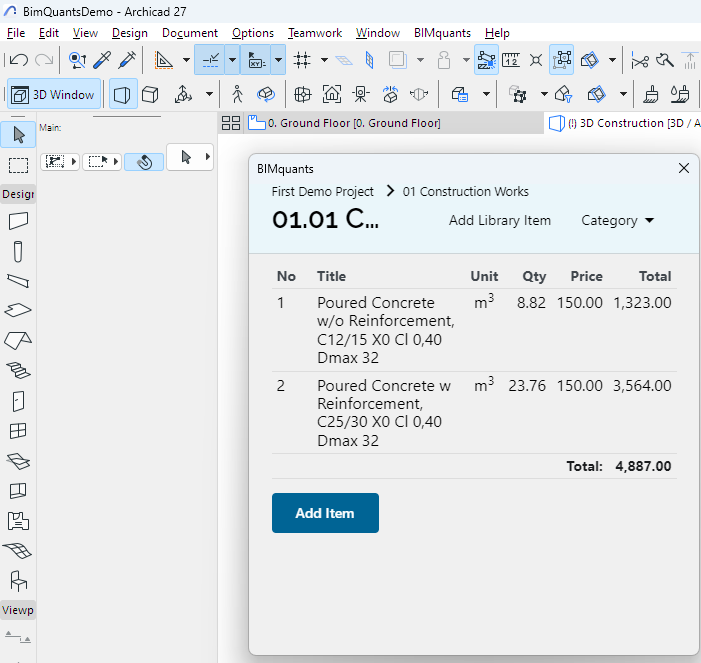
2 Element Qties Palette
The Element Quantities Palette is designated for presenting all linked quantities pertaining to selected Archicad Elements. Within this palette, users can:
- Modify formulas of linked quantities
- Synchronize values and descriptions
- Compare last sent value to current Archicad Element's measurement
- Remove linked quantities
- Add new linked quantities to selected Archicad Elements