Using BIMquants Installer
Use installer program to automatically install BIMquants Add-On. Here are the installation instructions:
1. Download the BIMquants Installer
Visit BIMquants.
Navigate to the downloads section and download the BIMquants.exe for ARCHICAD (installer).
2. Launch the installer
Double click on the downloaded installer to start installation procedure. You will have to close Archicad if the program is running.
Follow the installation instructions within the installer program to complete BIMquants Add-On installation.
3. Start the ARCHICAD:
Reopen ARCHICAD to activate the newly installed addon.
For more detailed instructions or troubleshooting, visit the BIMquants support page.
Manual Installation
Use manual installation when you do not have admin rights to install BIMquants Add-On into a folder of your choice. Here are the manual installation instructions for ARCHICAD addon from BIMquants:
1. Download the Addon:
Visit BIMquants.
Navigate to the download section and download the BIMquants.apx addon for ARCHICAD (without installer).
2. Open ARCHICAD and Add-On Manager:
Launch ARCHICAD on your computer. Access Add-On Manager:
Go to Options > Add-On Manager.
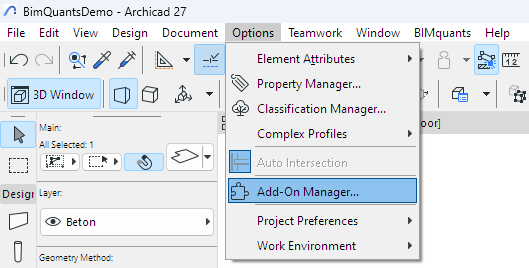
3. Install the Addon:
Click Add 1.
Navigate to the location where you saved the addon file.
Select the BIMquants addon file (typically a BIMquants.apx file).
4. Activate the Addon:
Ensure the addon is listed and active in the Add-On Manager. Click OK 2 to finalize the installation.
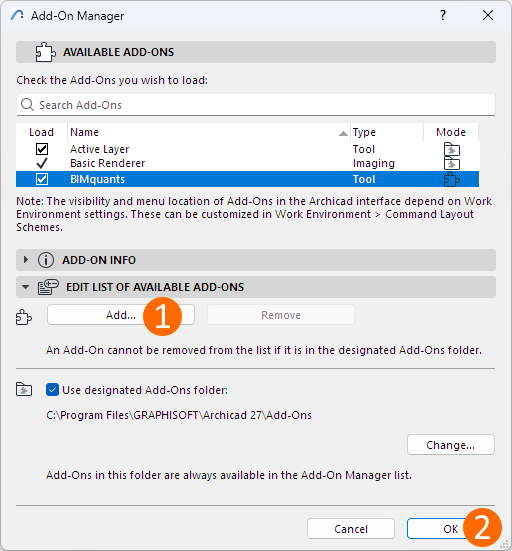
5. Restart ARCHICAD:
Close and reopen ARCHICAD to activate the newly installed addon.
For more detailed instructions or troubleshooting, visit the BIMquants support page.